PS3 Media Server is a DLNA-compliant UPnP Media server which supports Playstation 3 and any other DLNA compliant device. It allows you to stream video, music, images, etc to your DLNA device even if it does not support the codec the media is encoded in. For a complete list of supported devices please visit http://www.ps3mediaserver.org/about/.
Install RPM Fusion
sudo yum localinstall --nogpgcheck http://download1.rpmfusion.org/free/fedora/rpmfusion-free-release-branched.noarch.rpm
Install Software Dependencies
sudo yum -y install mencoder ffmpeg mplayer freeglut java wget
Install libzen and libmediainfo (Optional but recommended)
As of this writing, the current version of libzen is v0.4.28 which the below command references. You can check for updates by going to http://mediainfo.sourceforge.net/en/Download/Fedora and modifying the link below accordingly.
sudo yum -y install http://downloads.sourceforge.net/zenlib/libzen0-0.4.28-1.x86_64.Fedora_18.rpm
As of this writing, the current version of libmediainfo is v0.7.62 which the below command references. You can check for update by going to http://mediainfo.sourceforge.net/en/Download/Fedora and modifying the command below accordingly.
sudo yum -y install http://mediaarea.net/download/binary/libmediainfo0/0.7.62/libmediainfo0-0.7.62-1.x86_64.Fedora_18.rpm
Add Firewall Exceptions for PS3 Media Server
sudo firewall-cmd --permanent --add-port=5001/tcp sudo firewall-cmd --permanent --add-port=5353/udp sudo firewall-cmd --reload
Install PS3 Media Server, Make It Executable, and Start Media Server
As of this writing, the current version of PS3 Media Server is 1.72.0, which is used in the below command. You can check for an update by going to http://code.google.com/p/ps3mediaserver/downloads/list and modifying command below accordingly.
wget http://ps3mediaserver.googlecode.com/files/pms-generic-linux-unix-1.72.0.tgz tar -zxvf pms-generic-linux-unix-1.72.0.tgz chmod +x pms-1.72.0/PMS.sh pms-1.72.0/PMS.sh
Configure Navigation/Share Settings
By default, PS3 Media Server allows browsing All Drives on your system. For security reasons, you’ll want to modify the Share settings to only access specific folders such as music, pictures, and videos using the following steps:
- Click the Navigation/Share Settings Tab
- Under the Shared Folders section, click the Add button
- Select the folder you want to be accessible (ex: /home/<username>/music/)
- Repeat the previous step for each folder you want to be available
- Click the Save button
- Click the Restart Server button

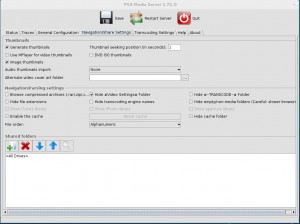
2 comments
Or simply install Rygel from default repositories and forget all this shit.
Hi,
I send current links
for Fedora 27 Media Server:
dnf install https://download1.rpmfusion.org/free/fedora/rpmfusion-free-release-$(rpm -E %fedora).noarch.rpm https://download1.rpmfusion.org/nonfree/fedora/rpmfusion-nonfree-release-$(rpm -E %fedora).noarch.rpm
dnf -y install mencoder ffmpeg mplayer freeglut java wget
dnf -y install https://fedora.pkgs.org/27/fedora-x86_64/libzen-0.4.37-1.fc27.x86_64.rpm.html
dnf -y install https://fedora.pkgs.org/27/fedora-x86_64/libmediainfo-0.7.99-1.fc27.x86_64.rpm.html
and need is put PATH folder Media in the PMS.conf file in the directory
/root/.config/PMS/PMS.conf e.g:
folders = /mnt/disk3/Download/Transmission/Download/,/mnt/disk1/==FILM==/Divx/,/mnt/disk1/MP3