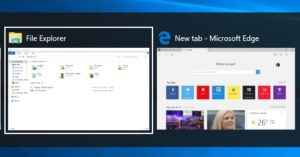Have you ever had a window that ended up off of your screen and were unable to move it back into view? I’ve personally had this occur after disconnecting a monitor from my laptop which I had my desktop extended on. However, there’s a simple trick to move the Window back into view of your desktop.
Make the Off-Screen Window Active
- Hold the Alt key down and then press Tab key until you’ve selected the Window that is off-screen
Select Move for the Active Window
- Hold the Alt key down, press the Space-bar key, then press the M key
Move Your Window Back Into View
- You can now move the window in the desired direction with the arrow keys