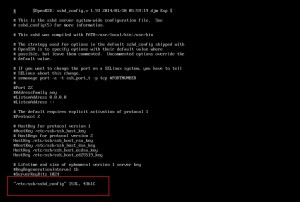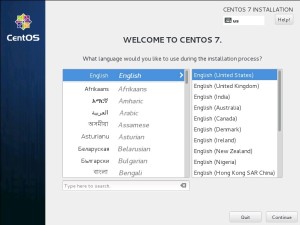OVERVIEW Almost every Linux distribution includes the vi text editor, and it’s usually the only text editor included in minimal installations. If you’ve never used vi, it can seem really confusing at first and can even be frustrating since you’ll need to use it to configure network settings prior to downloading another text editor such as …
July 2015 archive
Jul 08 2015
How to Configure Network Settings in CentOS 7
1 – FIND YOUR NETWORK ADAPTER Once logged in, you’ll want to enable and configure your network adapter. First, you’ll need to get the name of your network adapter(s) by running the following command: nmcli d Below you’ll see my results of running this command. My results show I have an Ethernet adaptor called ens160 and …
Jul 08 2015
How to Install CentOS 7 Minimal
1 – INSTALL OPERATING SYSTEM Select Install CentOS 7 and press Enter Press Enter to begin the installation Select your Language and click Continue Complete any items marked with the Exclamation icon. Only the Installation Destination should be marked and will be automatic partitioning by default. Click Installation Destination By default automatic partitioning is selected. Review the automatic …