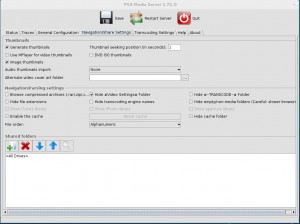PS3 Media Server is a DLNA-compliant UPnP Media server which supports Playstation 3 and any other DLNA compliant device. It allows you to stream video, music, images, etc to your DLNA device even if it does not support the codec the media is encoded in. For a complete list of supported devices please visit http://www.ps3mediaserver.org/about/. …
February 2013 archive
Feb 26 2013
How to Remotely Access Linux From Windows
There are many ways to remotely access Linux including VNC, SSH, FreeNX, NXFree, Hamachi, Teamviewer, and the list goes on. When it comes to remote access a few questions come to mind… Is it secure, is it GUI or Command Line, how’s the performance, what extra software is required, etc. If you are connecting to …
Feb 26 2013
How to Install Mate, Cinnamon, KDE Plasma, and Xfce on Fedora 18
The Fedora 18 distribution ships using Gnome3 in most circumstances as the default desktop environment. There has been a lot of controversy about the direction Gnome3 has gone, which sparked many spin-off projects. If you are not a fan of Gnome3 or are just looking to try other desktop environments for Fedora, here are the …
Feb 07 2013
Outlook unable to open your default e-mail folders
Error Messages unable to open your default e-mail folders Cannot open the Outlook window. The server is not available. Resolution 1 Outlook was installed with compatibility mode. Locate your outlook.exe, Typically in C:\Program Files (x86)\Microsoft Office\Office14\ (Note: 14 is for office 2010, yours may vary depending on your version of Outlook). Right-click the OUTLOOK.EXE, and …