Error Messages
- unable to open your default e-mail folders
- Cannot open the Outlook window. The server is not available.
Resolution 1
Outlook was installed with compatibility mode.
- Locate your outlook.exe,
- Typically in C:\Program Files (x86)\Microsoft Office\Office14\
- (Note: 14 is for office 2010, yours may vary depending on your version of Outlook).
- Typically in C:\Program Files (x86)\Microsoft Office\Office14\
- Right-click the OUTLOOK.EXE, and select properties.
- On the Compatibility tab, uncheck all of the settings as shown below
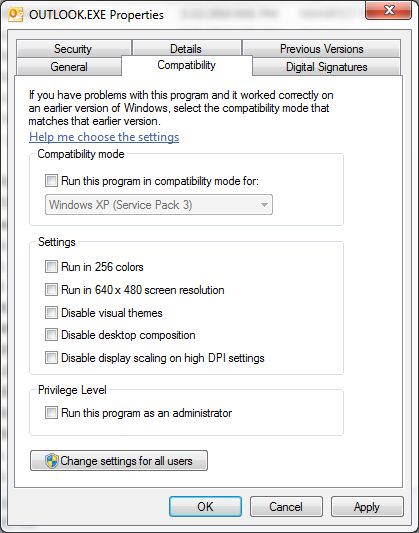
Resolution 2
Use the /resetnavpane when opening Outlook.
- Click Start and enter cmd in the search/run menu to open a command prompt
- In the command prompt, run the following command
- (Note: 14 is for office 2010, yours may vary depending on your version of Outlook)
C:\Program Files (x86)\Microsoft Office\Office14\outlook.exe /resetnavpane
